Getting Started with TEAM
SynQ TEAM and SynQ UP go hand-in-hand, so in order to create a TEAM, you must have an UP community. If you currently own a SynQ UP community, you won’t have to create a new community unless you want your SynQ TEAM to not be associated to your existing SynQ UP community:
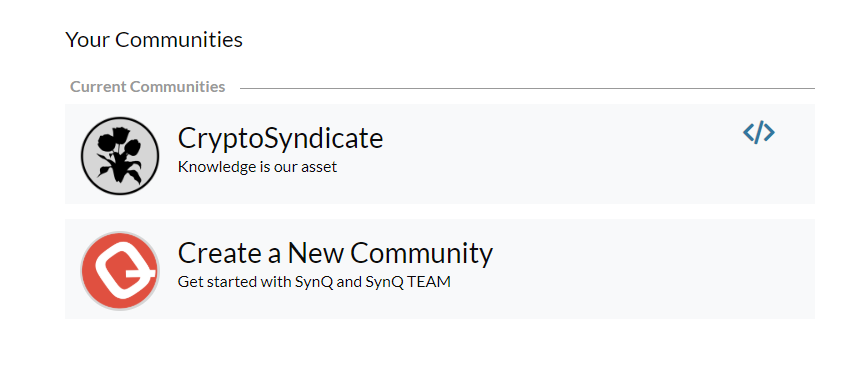
Create from Existing Community
Simply Select the Community Name from the “Your Communities” list:
- Determine the number of members you need in your SynQ TEAM
- Provide billing information
- Invite TEAM members
- Done
Create from New Community
If you want to start completely fresh, you’ll need to first create an UP community, then complete the steps provided above. To learn about creating a new SynQ UP community, click here.
Creating Your First Project
Creating a Project is pretty simple, you’ll need a start date, end date, project name and what columns (or lanes) you desire to have in your project. To learn about creating a SynQ TEAM project, click here.


