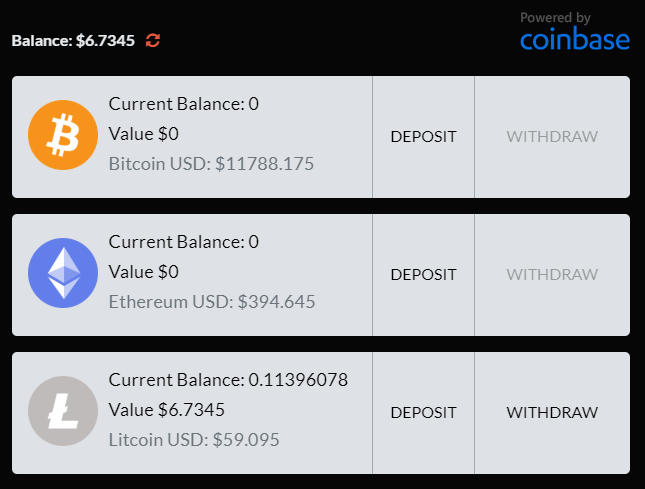SynQ WALLET
SynQ WALLET is a seamlessly integrated, enterprise Coinbase cryptocurrency wallet, automatically generated, uniquely, for each user account on SynQ. Currently Bitcoin, Ethereum and Litecoin addresses have been assigned to everyone with an account.
How It Works
One of the goals for SynQ UP was to allow people to actually use cryptocurrency as a means to show gratitude, pay for access to premium groups, and unlock SynQ Partner timeline posts – and to do this without the need for a QR code or cryptocurrency address. The result, we’ve merged SynQ usernames to the common wallet addresses for Bitcoin, Ethereum and Litecoin to allow users to send crypto to people, not strings of characters.
The wallets are Coinbase wallets, SynQ holds no custodianship of the cryptocurrencies in a SynQ WALLET, this is for added security as well as assurances provided by Coinbase around the nuances of custodianship in the cryptocurrency space.
Getting Started
While you’ll never have to use a cryptocurrency address to send Bitcoin, Ethereum, or Litecoin to anyone on SynQ, you will have to start your balance somewhere. In order to get started, you’ll want to either earn or deposit funds.
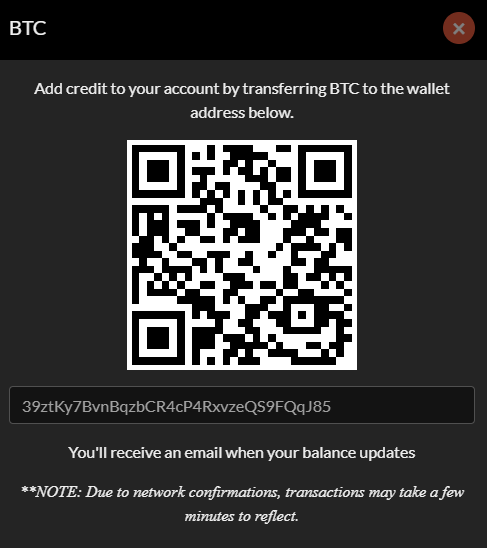
To get started with a deposit, simply go to your wallet https://synq.tech/u/{username}/details/wallet and click “Deposit” next to the currency of choice.
The QR Codes and addresses linked to your account are yours to do with what you please.
Once the network confirmations are complete, the balance will be reflected in your SynQ UP wallet. Please account for standard network fees when making deposits.
Additionally, you can withdraw your cryptocurrency anytime to anyone, anywhere by choosing the “Withdraw” option:
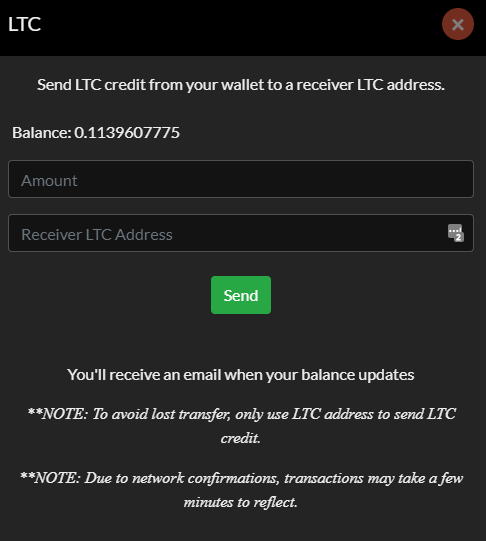
Where to Use It
KlinQ!
Every post on SynQ UP allows users to send tips for valuable posts. Tips allow users (both senders and receivers) to earn KlinQ! KlinQ is a points system currently in development in SynQ that will allow users to unlock Profile Portrait Frames, Banners, new emotes, and custom profile backgrounds (2021, Q1).
To send crypto, simply click the “KlinQ” button, you’ll be presented with this:
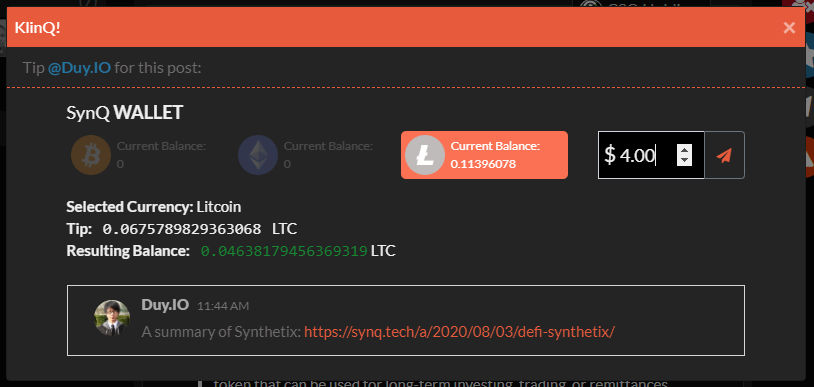
- Select the currency type (Litecoin for example, above)
- Enter the USD equivalent amount
- Click the plane button to send it
- Done!
This above example sent Duy.IO $4.00 worth of Litecoin, no address, no fuss, for his awesome post about Synthetix, a DeFi project worth checking out.
Premium Groups
If you’re an owner of a paid/premium group on Telegram, Discord, Slack, Facebook, or other platform, you know all to well the headache of management overhead of dealing with renewals.
SynQ UP has completely automated the access control and subscription fees of SynQ Premium Groups. This allows group owners to simply own the group, provide the high-value insights they typically charge for, and not worry about any of the management of subscriptions, dues, and renewals.
All proceeds seamlessly transmit from SynQ WALLETS from group members to group owners. Group members will need to have a balance in their SynQ WALLET, but reminders are automatically sent when/if their balance is low. Group members can also leave a group whenever they please to protect them from over-charges when membership is no longer desired.
Group owners are welcome to set their own monthly price to subscribe to their Premium Group.
SynQ Partners
Users who garner more than 50 followers on SynQ UP are invited to join the SynQ Partners program. The program allows users to create a “Partner” post. Partner posts are only visible to people who subscribe to their Timeline feed.
These posts are isolated from Groups, the monthly fee is set, system-wide, to $5 equivalent per month per user.
Learn more about becoming a SynQ Partner.