User Management Intro
As a Group Owner, you are the only administrator of your group until you assign another admin or moderator. Plus you can use an email address to invite members to your group who do not have a SynQ UP account.
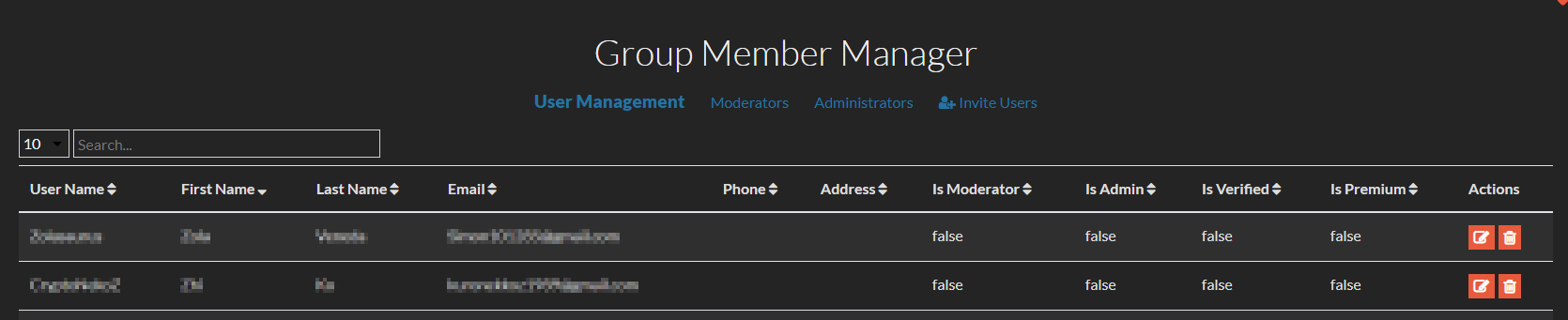
Go to the drop down menu by your username and select “Member Manager”. This will take you to your user manager where you can edit user information, assign privileges, assign badges, and verify.
Admin can do anything while moderators have some limited abilities. Here is a list of actions that moderators are not able to do:
- cannot create read only channels
- cannot activate premium channels
- cannot ban or delete users from group
Inviting Users
You can also add users to your group from their email address.
Once sent, they will receive an email saying they have been requested to join SynQ UP and your group. If they accept, they will be directed to the website to create an account and automatically added to your group.
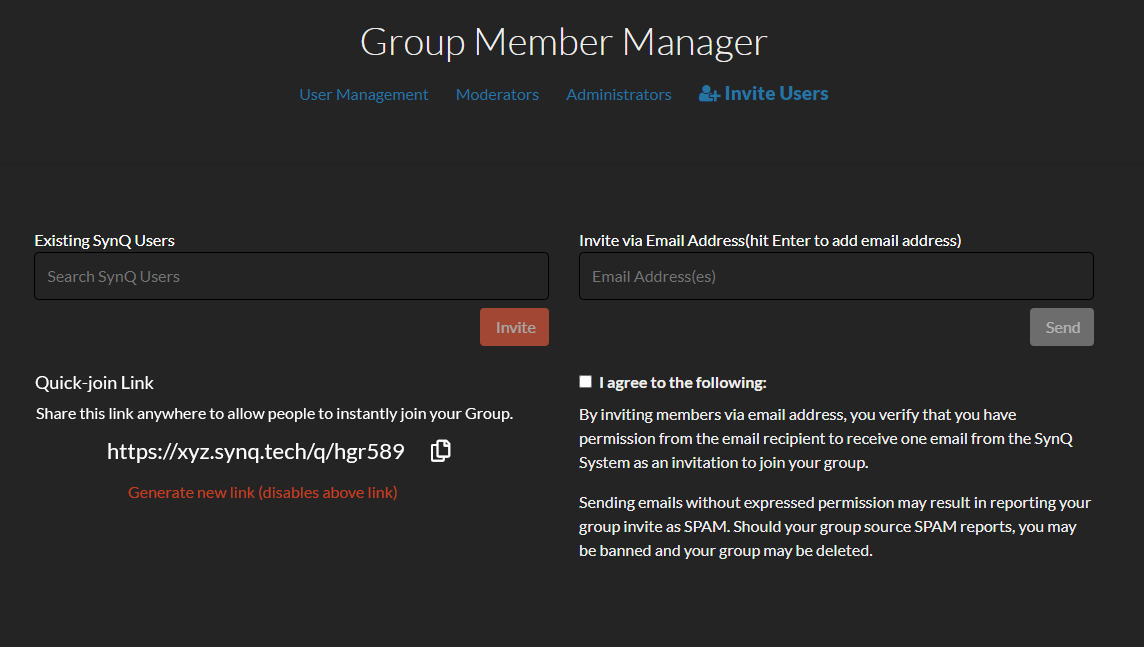
Quick Join
To grow your group, pass the Quick Join link around on socials, and registered users will automatically join and be directed to your group. Users who need to register will have to create an account, but will automatically be directed to and join your group.


