Invite Users to UP
As a community leader, you have the ability to invite friends to your community, regardless if the community is public or private. For public communities, any user can copy and share the link to the community to have others join them in SynQ UP.
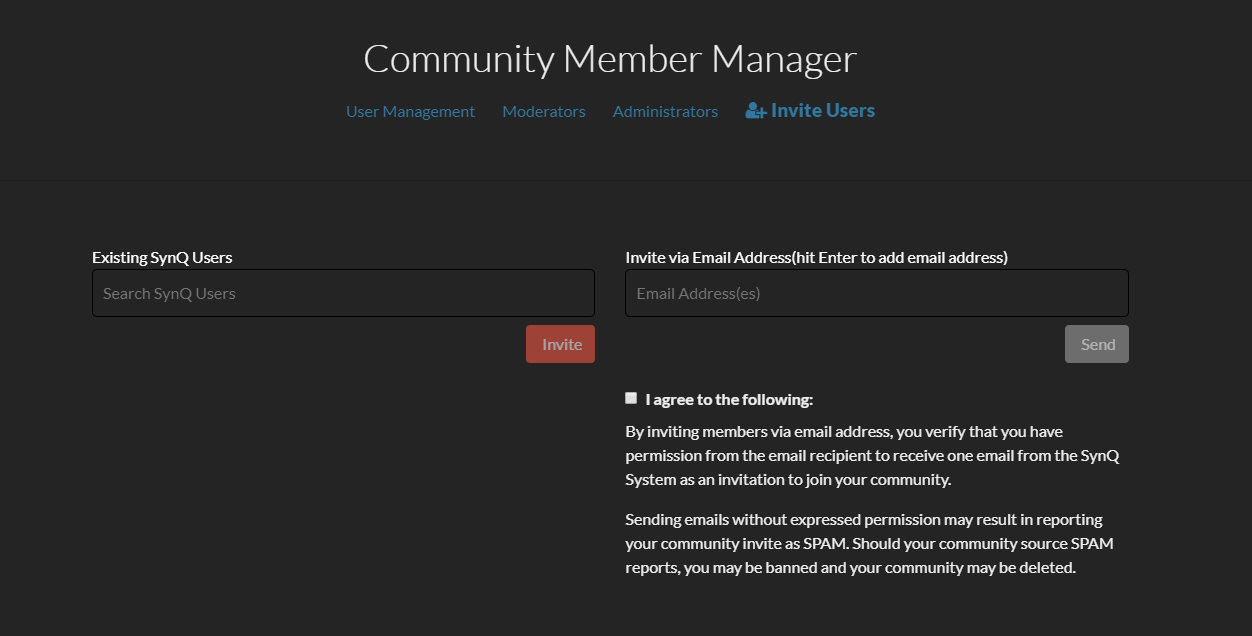
Invite Users
Selecting the dropdown menu ( ) next to your username in the upper-left of your SynQ UP dashboard (web-only) will bring up the option for “Member Manager”:
- Click “ Invite Users”
- Input a SynQ UP username in the field on the left
- or – enter an email address on the right
- If you choose an email address, hit the spacebar, the enter key, the comma, or click out of the input box to lock-in the email address and add another, if you wish. You can add up to 50 email addresses per invite.
Note for those of you using Email Addresses to invite others:
By inviting members via email address, you verify that you have permission from the email recipient to receive one email from the SynQ System as an invitation to join your community.
Sending emails without expressed permission may result in reporting your community invite as SPAM. Should your community source SPAM reports, you may be banned and your community may be deleted.


